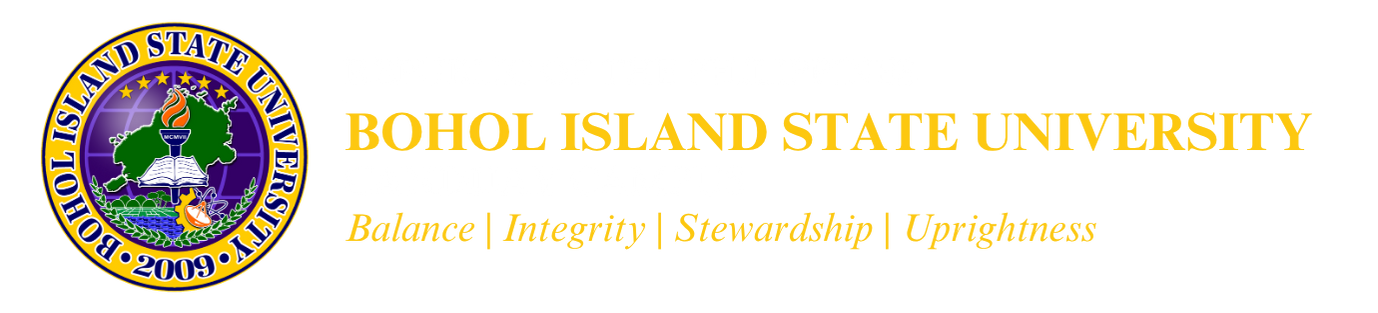Enrollment for 1st Semester, Academic Year 2025-2026!
ENROLLMENT PROCEDURE:
- Fill out the online pre-registration form thru: https://docs.google.com/…/1FAIpQLSdNFZSgkwvzC9…/viewform
- Enrollment requirements must be in a long brown envelope.
ENROLLMENT FLOW:
- Acquire a copy of the Enrollment Form and Household Information Questionnaire at the Registration Office or download it from BISU FB Page
- Submit all the required laboratory results and Medical Certificate/Pre-enrollment Health Form at the Campus Clinic.
- Submit the accomplished Individual Inventory Records at the Campus Guidance Office.
- Copy the courses you want to enroll for the semester in the Enrollment Form and have it evaluated and approved by the College Dean/Chairperson/Authorized Staff.
- Go to the EDP Office/MIS Office and ask for your log in credentials.
- Login to ISMIS account at ismis.bisu.edu.ph.
- Once logged in, click on the “Enrollment” tab on the menu, you will see the “Apply for Enrolment”
- Then click “Subject Offering”.
- For courses with multiple sections, you will see multiple offerings of a certain subject; make sure you only select the subject offering with the same section you belong. Then click “Close”.
- Check the subjects and corresponding section you enrolled to. Then, click “Submit Application for Enrollment”.
- Click “Confirm” then, click on your name to “Log-out”.
- After the ISMIS Online Enrollment, proceed to IGE Office for pictorial for Student ID.
- Go to the Registration Office/Station and submit your documentary requirements for enrollment, have your enrollment application online be approved.
- Wait for the approval of the enrollment. To check whether enrollment is already approved, click on the “COR” tab on the menu to view your Certificate of Enrollment. Approved enrollment will have the label “Registered” indicating the date of approval.
- Receive the printed copy of your CoR.
FOR OLD STUDENTS:
- Note that grades for the previous semesters are required upon enrollment. Hence, your enrollment is disabled if you have not complied with that requirement yet.
- Check your grades through the Grade > Student Curriculum tab of your ISMIS account.
- Proceed with ISMIS enrollment upon completion of your grades and submission of the clearance in the previous semester.
SUBMISSION FLOW:
- Place all documentary requirements inside a long brown envelope, labeled with Full Name (Last Name, First Name, Middle Name), Course, and Contact Number.
- Submit the requirements to the Registrar’s Office of BISU Candijay Campus.
- Wait for the registrar personnel to check the completeness of your submitted requirements.
DOWNLOADABLE FORMS:
You may download the following forms through the link or QR code
- Enrollment Form
- Household Information Questionnaire
- Pre-enrollment Health Form (Clinic)
- Individual Inventory Record Form (Guidance)
Download link: https://drive.google.com/…/1M107HKj_JX0DmJCP2O…
Reminders:
Enrollment applications of incoming freshmen and transferees will not be approved without the submission of all required documents.
For questions/clarifications, you may contact the following:
- Registrar’s FB page m.me/bisuregistrarsofficecandijaycampus
- Registrar’s phone number 0916 200 8437
- Email Us at [email protected]